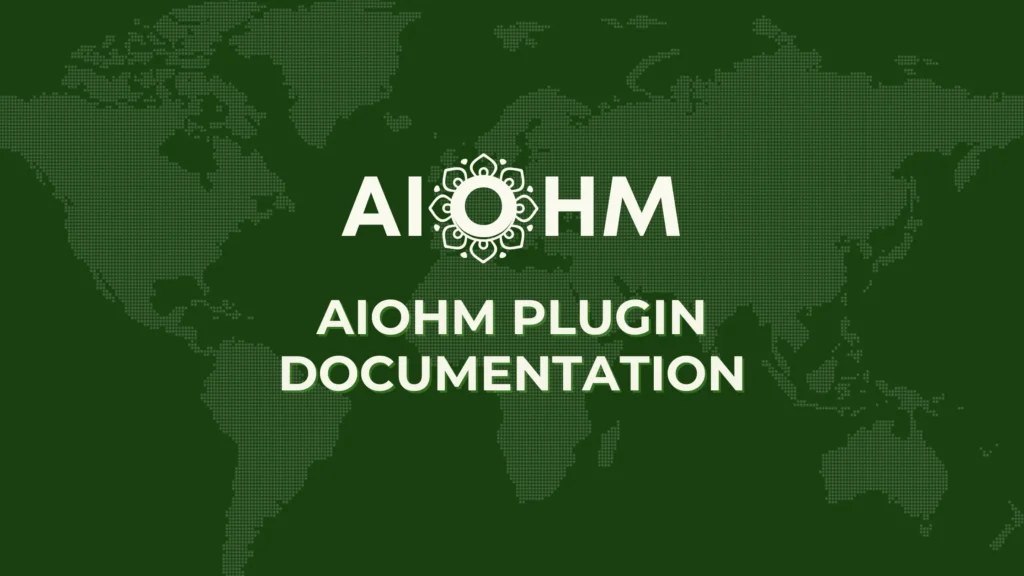Welcome to AIOHM Knowledge Assistant, the first WordPress plugin that transforms your website into an intelligent, voice-aligned AI assistant. With AIOHM, your site isn’t just static pages, it becomes an interactive experience powered by dual-mode AI and a smart knowledge base.
Whether you’re a creator, coach, or business owner, AIOHM helps you stay authentic, save time, and engage your audience like never before.
What Makes AIOHM Different?
✅ Dual-Mode AI Architecture
Unlike generic chatbots, AIOHM offers two distinct AI modes in one plugin:
- Mirror Mode: A public-facing AI that acts as your brand ambassador, answering visitor questions in your authentic voice using only approved public content.
- Muse Mode: Your private creative partner, designed for brainstorming, drafting content, and managing confidential workflows.
✅ Voice-Aligned Intelligence
AIOHM doesn’t just give answers, it speaks in your brand voice. You define your tone and personality through the Brand Soul questionnaire so that every AI interaction feels like you.
✅ RAG-Powered Accuracy
With Retrieval-Augmented Generation (RAG), AIOHM scans and indexes your entire website in seconds. Your assistant uses this dynamic knowledge base to provide accurate, on-brand answers, not random internet guesses.
Core Features at a Glance
Smart Knowledge Base
-
- Automatic content indexing from posts, pages, and uploads (PDF, CSV, TXT, JSON)
- Semantic vector search for context-aware responses
- Configurable chunking for precision
Multi-Provider AI
-
- Supports OpenAI GPT models, Google Gemini Pro, Anthropic Claude
- Ollama integration for private, local AI hosting
- ShareAI network for free AI usage without token costs
Brand Voice System
-
- Brand Soul personality training
- Custom system prompts & tone controls
Privacy by Design
-
- Runs inside WordPress—your data stays yours
- API keys encrypted
- Private & public knowledge bases kept separate
Performance Optimized
-
- WordPress object cache integration
- Smart caching & CDN-friendly assets
Perfect For
✔ Coaches & Consultants – Replace repetitive questions with branded AI responses
✔ Content Creators – Produce content that matches your tone
✔ E-commerce – Automate product Q&A
✔ Agencies – Support clients and manage internal projects in one place
How AIOHM Works
- Install & Activate – From your WP dashboard
- Connect an AI Provider – OpenAI, Claude, Gemini, or your own Ollama instance
- Scan Your Content – Build your knowledge base in seconds
- Train Your Voice – Complete the Brand Soul setup
- Add Shortcodes:
aiohm_chat– Public chatbotaiohm_private_assistant– Private Muse Modeaiohm_search– Knowledge Base search
Privacy-First Design
- Run locally with Ollama for complete control – your conversations never leave your environment
- Membership integration for access control (Paid Memberships Pro supported)
Pricing & Access
- No Register: Scan, manage KB, export JSON—no signup needed
- AIOHM Tribe (Free): Everything in No-Register + Build your Brand Soul
- Club: Advanced tools, Muse + Mirror access, creative templates.
- Launch offer: €1/month or €10/year for the first 1000 members (locked for life)
- Private: Everything in Club + Ollama integration for local hosting and uncensored AI
Why We Built AIOHM
“I built AIOHM because I was tired of moving my knowledge base between tools and rebuilding prompts just to make AI sound like me. This is my solution—but it can always get better. Have suggestions? Drop them in the comments—I’d love your input.”
📁 Includes Folder Breakdown
core-init.php
Initializes the plugin, sets up hooks for AJAX handling, API key validation, and data import/export functions.
rag-engine.php
Implements the RAG engine. Handles content chunking, embedding generation, and context retrieval using full-text and vector similarity.
crawler-site.php
Crawls and indexes posts and pages from your WordPress site into the knowledge base.
Utilizing the AIOHM Plugin Documentation can significantly enhance your implementation.
In the AIOHM Plugin Documentation, you will find tips for effective content indexing.
This section references the AIOHM Plugin Documentation for detailed crawling procedures.
crawler-uploads.php
Indexes supported files from the Media Library (PDF, JSON, CSV, TXT) into your AI’s memory.
ai-gpt-client.php
Handles interaction with OpenAI or Gemini models. Supports embedding and chat completion calls.
user-functions.php
Manages user data like ARMember IDs, access levels, and stores chat interactions.
aiohm-kb-manager.php
To manage user data efficiently, consult the AIOHM Plugin Documentation.
Creates the admin UI for managing knowledge base entries via a custom WP_List_Table.
For frontend chat interface guidance, the AIOHM Plugin Documentation is your go-to resource.
api-client-app.php
Communicates with the aiohm.app site to fetch membership data based on user email.
chat-box.php
Renders the frontend chat interface — including message bubbles, quick replies, and suggested prompts.
pmpro-integration.php
Integrates with Paid Memberships Pro. Manages access controls based on membership level.
settings-page.php
Creates the admin dashboard UI and settings pages. Enqueues backend scripts and styles.
shortcode-chat.php
Public chat based on knowledge baseshortcode-search.php
Provides search access to the public knowledge base.shortcode-private-assistant.php
Renders private assistant for logged-in members.frontend-widget.php
Enqueues necessary frontend assets based on active shortcodes.
Templates Folder
Customizable frontend templates for chat, search, and assistant interfaces. Modify these to match your site’s aesthetic and tone.
Installation & Setup
- Upload and activate the plugin via WordPress admin.
- Set your OpenAI, Claude or Gemini API key under the Settings menu.
- Crawl site content and/or upload documents.
- Use shortcodes to embed assistants where needed.
Need Help?
This plugin was designed with care and consciousness. If something feels unclear or off-tone, reach out – human support is always available.
Final Note
Your voice isn’t a task to automate. It’s a presence to be supported. Let AIOHM be the assistant that holds your frequency with care.
As a final note, the AIOHM Plugin Documentation emphasizes that your voice is essential.